Content Updates and Better Visibility on Google – How to Do It with Contadu?

If you run a website, you’re aware of how important the content you publish on your site is. Through it, you gain a loyal readership and build traffic from search engines. Therefore, it’s worth ensuring that the content we publish on our website is up-to-date and attractive to users. This is where the term Evergreen Content comes in.
Evergreen content refers to content that is always relevant and has long-term value for readers. Unlike content related to current events, which can quickly lose relevance, evergreen content remains significant and useful for a long time, often for years.
It’s worth regularly analyzing which content on our site is popular with users and updating it with new information that appears over time.
How can you effectively update content on your website using Contadu to build better visibility in Google Search?Learn how this process works through the update of an article on my blog.
Step 1 – Preparing to Update Content on the Website
Preparation for updating content on the website is a crucial stage that helps maintain high quality and effectiveness in generating organic traffic. I divide this action into two smaller tasks, which I describe below.
Collecting Keyword Data from Search Console.
The first task is to gather information from Search Console about the article I want to update. I’m particularly interested in the keywords the article is already ranking for. To do this, I log into my GSC account and, from the left menu under “Performance,” I select “Search results.”
Next, we need to filter our data to display information only about the URL we’re interested in. We choose “+” under “Performance on Search results” and, in the next window, enter the URL we’re interested in.
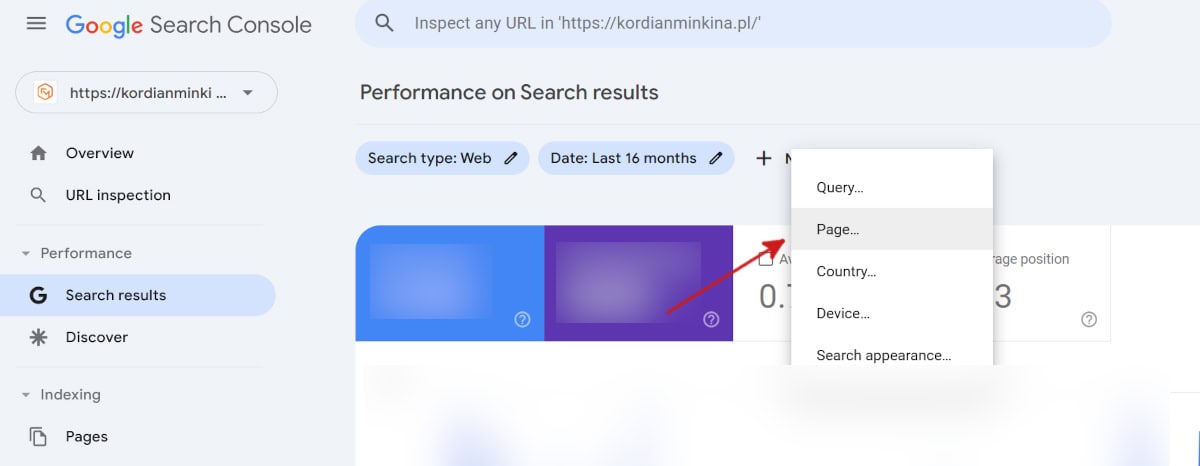
In the next step, I choose the keyword that is most popular among users and fits the article’s topic. In my case, it will be the phrase: “How to check backlinks to a website.”
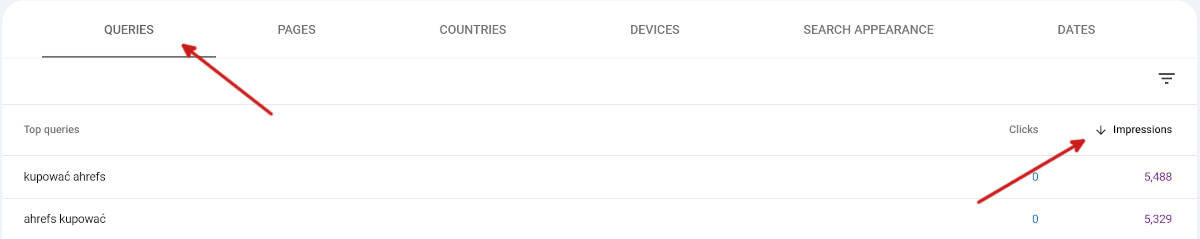
Updating Knowledge on the Article’s Topic
Updating knowledge on the article’s topic is a necessary step to ensure evergreen content remains valuable and relevant to readers. To do this, I conduct basic research, analyzing content on competitors’ blogs, reviewing the latest information, and relying on my own knowledge and experience.
Important: at this stage, I also check the relevance of the content that is already published. The article was published over four years ago – some of the tools mentioned no longer exist and have been replaced by new solutions. I will remove outdated information from my article.
Implementing New Google Guidelines
Another important piece of the puzzle. For content to rank well, we must update it according to Google’s latest requirements. I’m referring here primarily to the Google Helpful Content update, which introduces key changes aimed at promoting content that is authentic, valuable, and, most importantly, useful for users.
Google is increasingly focusing on content created for people, not algorithms. It’s essential to avoid superficial content created solely for SEO purposes.
Step 2 – Improving the Article Based on Previously Collected Information and Guidelines
Setting up the Project in Contadu
Okay, we’ve covered the theoretical part, and now we can move to Contadu and update our content. We go to Content Writer -> New Query -> Optimize Content. We fill in the individual fields with data and click the Start button for the program to begin its analysis. Based on this analysis and the data previously collected, we will update our article.
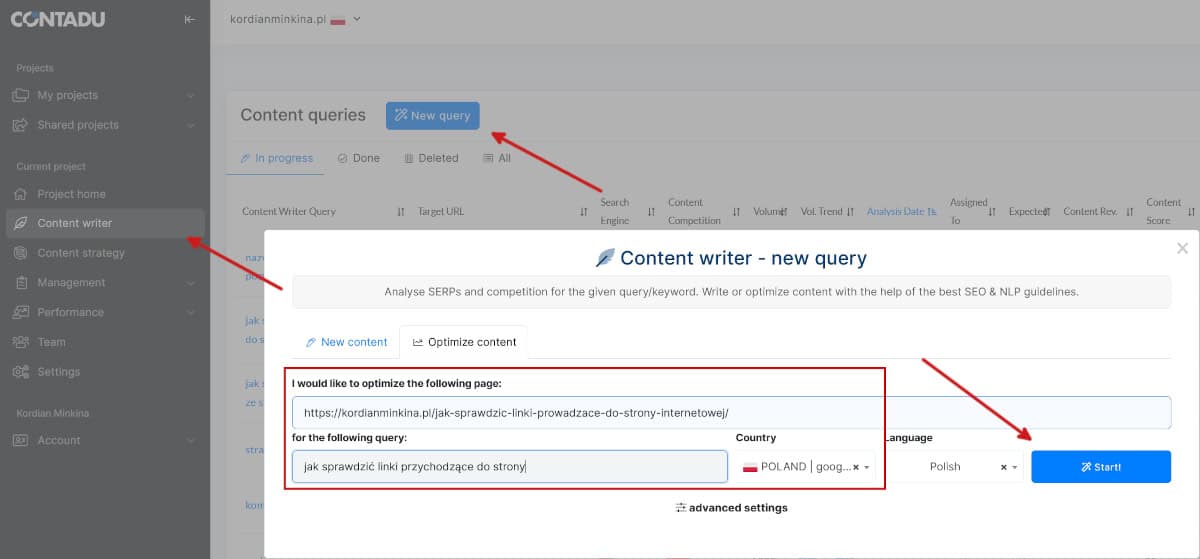
Before that, we still need to select the websites from Google that we want to analyze.
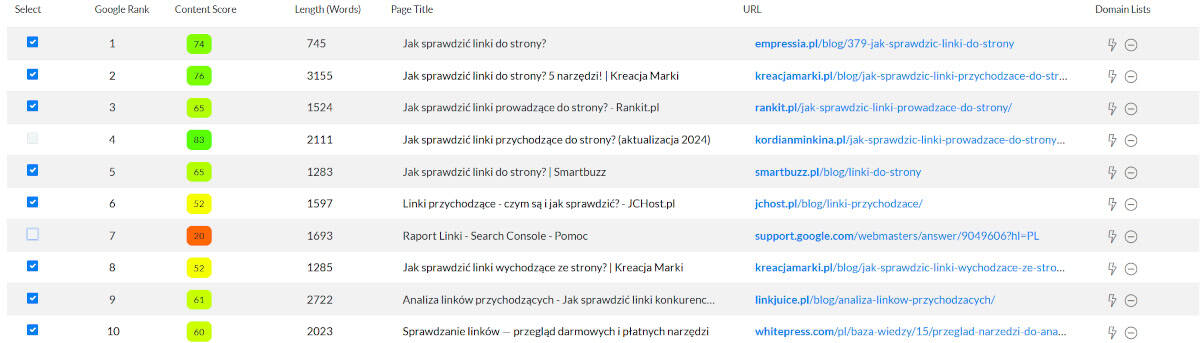
After the full analysis, we can import the content into the tool and add additional keywords from Google Search Console. We can do this in two ways:
Manually adding keywords from GSC using the copy-paste method. In Contadu, you can manually add the keywords you want to use in the text. You can do this using the “add” button.
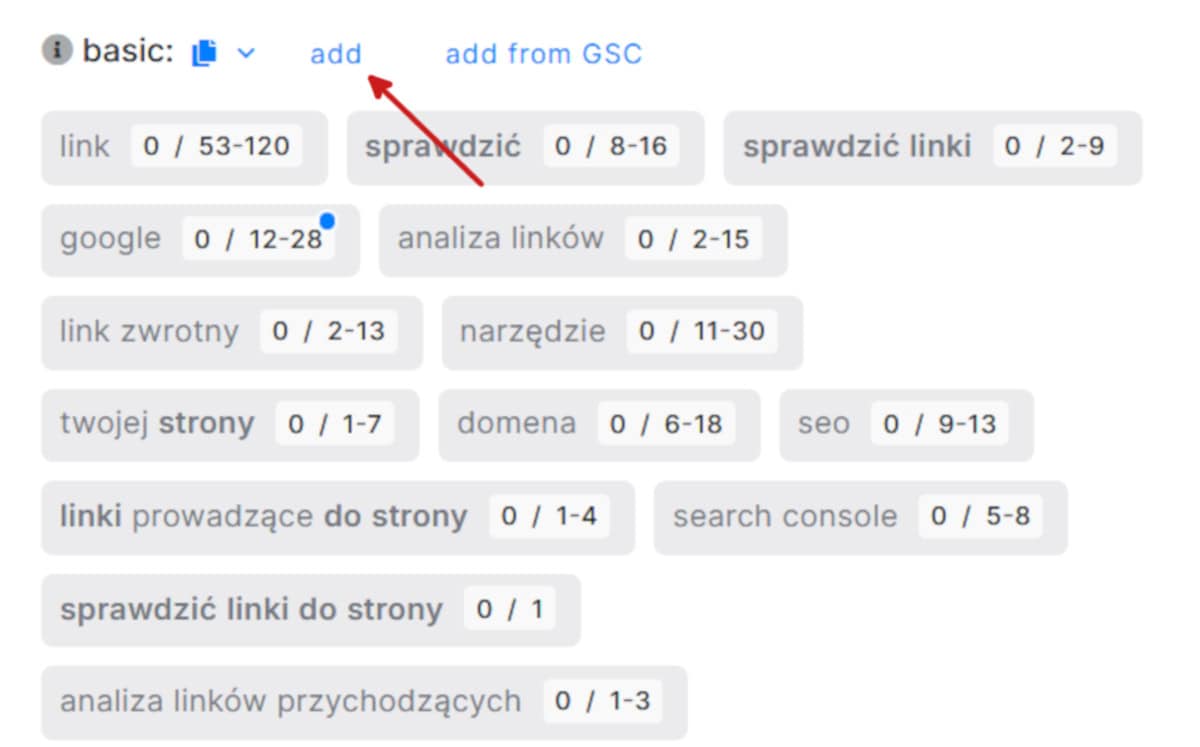
Adding keywords from GSC via Contadu integration. If you have Contadu integrated with GSC, you can import data directly into the tool via the API. To do this, click the “add from GSC” button.
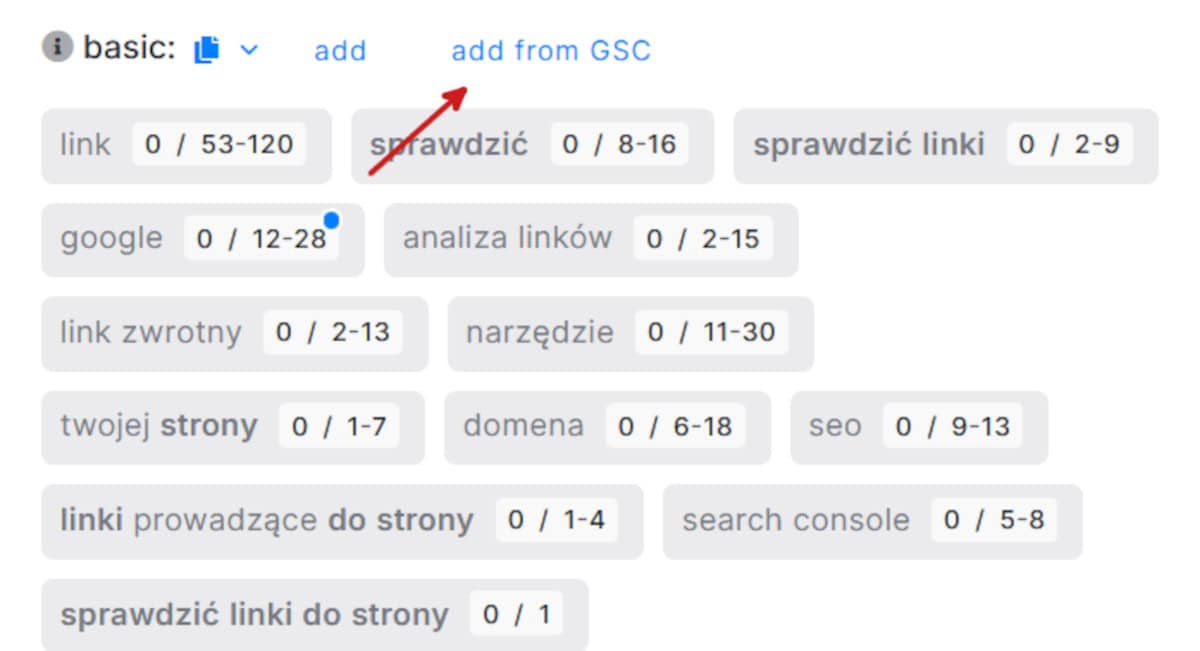
Then, add the appropriate keywords:
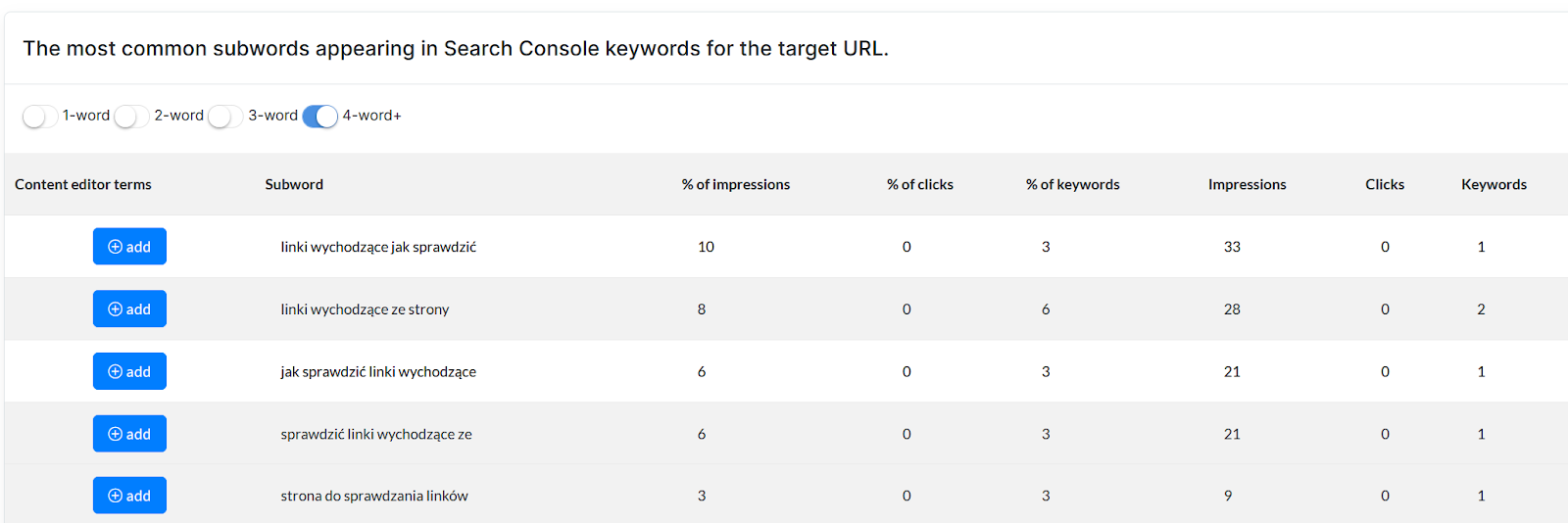
After adding the phrases, they appear in the “Basic” panel, where we can check how often each keyword appears in the text and whether the text might be “overloaded” with certain expressions.
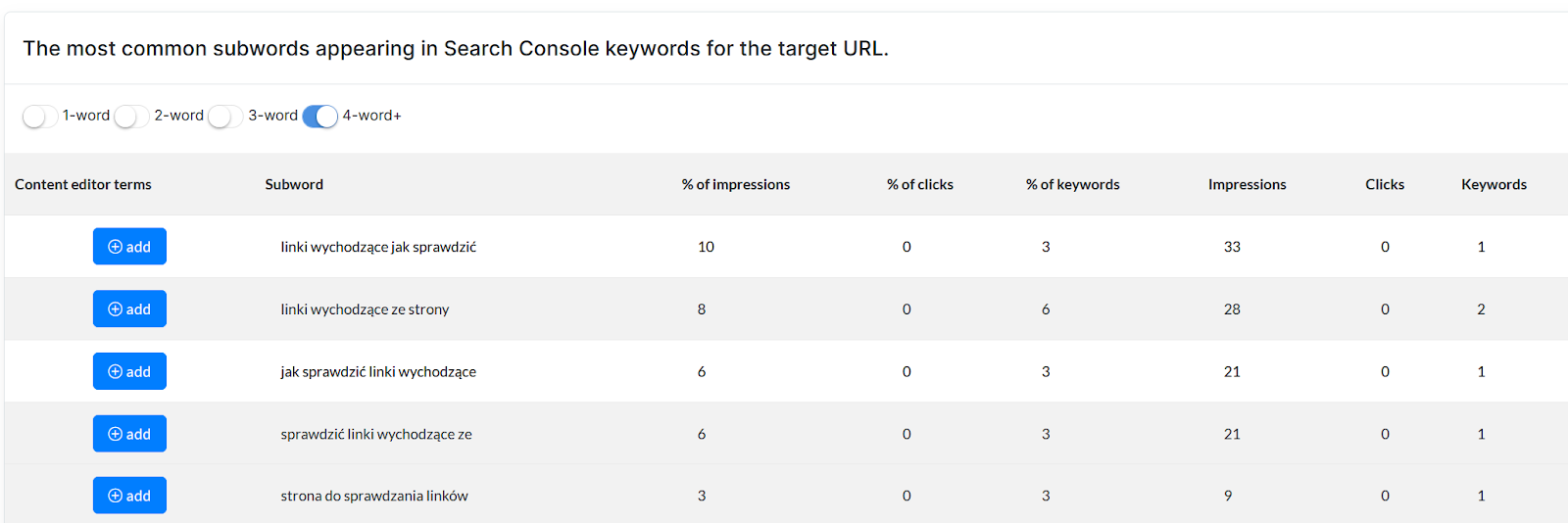
As you can see from the above screenshot – my text currently needs improvement, but I still need to add some new information about tools for checking backlinks (the topic of my article). After preparing and pasting them into the editor, I will optimize the text according to the guidelines from Contadu.
- Adding current information and optimizing the texts
In this step, based on the information collected earlier, I will supplement my text with fresh details – in my case, these will be new tools and methods for checking backlinks to a website.
I’ll admit that I perform this stage in Word, not yet paying much attention to Contadu’s suggestions. After pasting the new content, the keyword status looks as follows:

Now, I’ll try to make adjustments so that most of the keywords turn green. First, I’ll add keywords from the “basic” column that don’t yet appear in the text:

Then, I’ll remove or replace with synonyms the words that appear too frequently according to the tool. To make my work easier, I’ll use the “Highlight term in text” function, which is available by clicking on the indicated keyword.
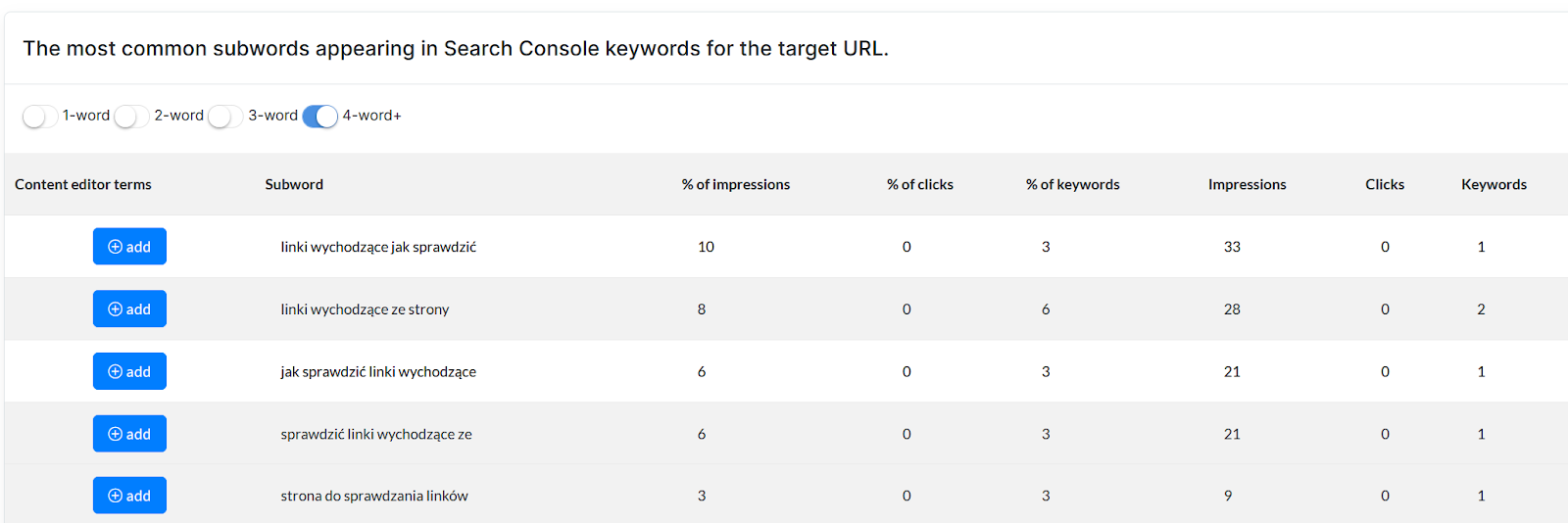
Okay, changes have been made. The analysis is as follows:
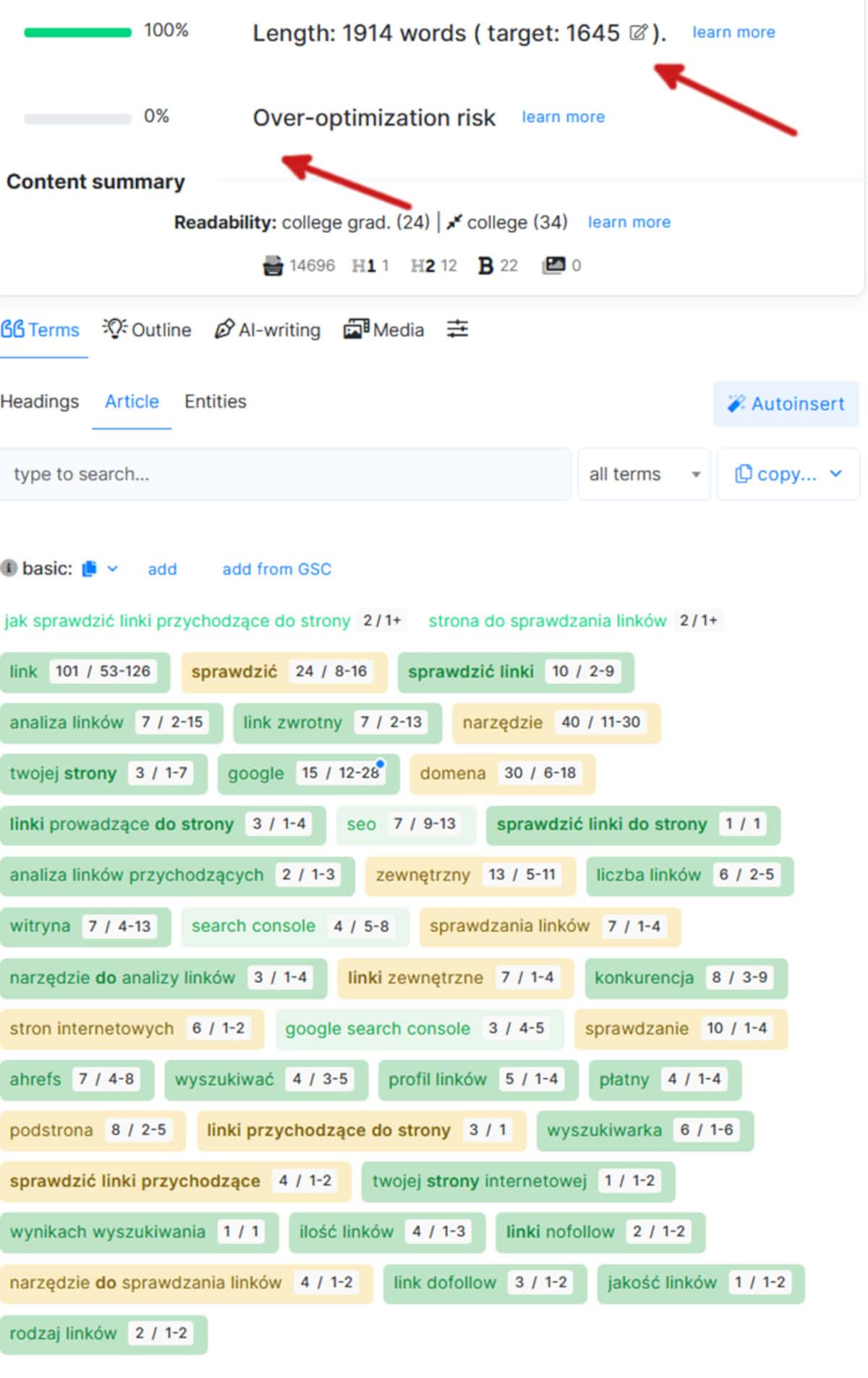
While a few expressions are still yellow, my text is longer than the competition’s, and according to Contadu, I have a low chance of over-optimization – as indicated by the red arrows.
Now, I can update the text on the site and see how Google reacts to the changes 😊
Step 3 – Informing Google About Changes on the Site
After “loading” the content onto the site, we should inform Google that changes have been made and it’s worth re-indexing them.
Information about the content’s publication and update date should appear both on the subpage itself and in the sitemap.
To do this, you can use meta information such as:
html
Copy code
<meta property= “article:published_time” content=”publication date”/>
<meta property= “article:modified_time ” content=”modification date”/>
It’s also worth including update information within the article itself – for example, at the beginning. This will be valuable information not only for the search engine but also for users, showing that the article is up-to-date and valuable.
I also try to slightly change the page’s title and include update information in it. In Contadu, you can preview how your result will look in Google:
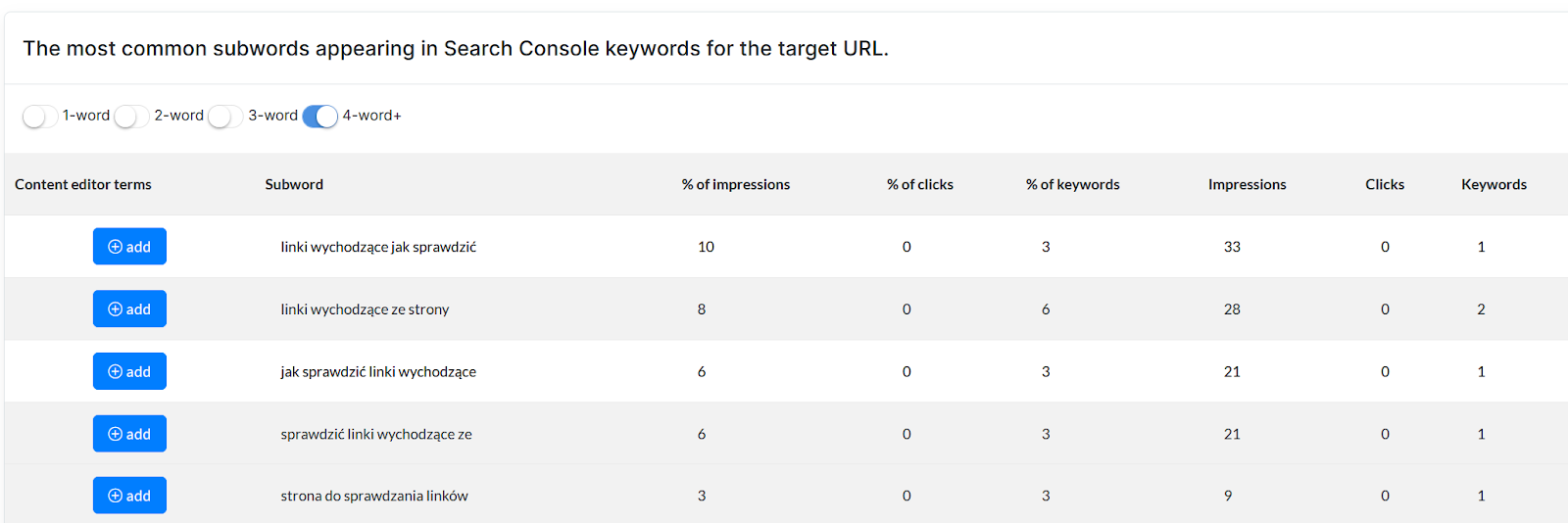
Then, we can proceed to Google Search Console and submit our URL for re-indexing, or use the Indexing API, which is currently a more effective solution.
Remember, whether Google displays update information in search results is up to the search engine itself.
From my side, I also recommend lightly linking the updated article 😉
Conclusion
Updating website content is a very important element of an SEO strategy, ensuring that our evergreen content remains consistently popular among search engine users and maintains high rankings.
However, content updates on the site should be done thoughtfully and tailored to new Google requirements and the keywords users are searching for.
Throughout this process, the Contadu tool proves helpful, as it simplifies the tasks with data-driven analysis and GSC integration, leading to improved Google rankings and, consequently, increased user traffic.
BIO:
Kordian Minkina (https://kordianminkina.pl) – SEO freelancer with over 10 years of experience in the SEO industry. I help companies and entrepreneurs gain visibility in search engines, translating into real business results. On my site, I share practical tips, case studies, and industry news, inspiring others to succeed in the online world.

