How to measure ROI from content in e-commerce? Content groups in Google Analytic are great option.
Google analytics & “content groups” usage in e-commerce digital marketing.
As the owner of an e-commerce store, you should learn how to get the most out of Content Marketing and Google Analytics combo to ensure the growth of your business. This is where you will need to pay special attention to content grouping.
Content groups in Google Analytics refer to a rule-based grouping method. It can include one or more groups. For example, assume that you are managing an e-commerce store that offers clothing. Then you can have two content groups: one for men’s clothes and the second for women’s clothes.
This basic grouping can help you determine content performance and guide you with the content and conversion optimisation process. While keeping that in mind, let’s learn more about content groups in e-commerce.

What is a Content group?
A content group is simply a collection of web pages based on a similar theme. For your e-commerce store, you can create content groups based on the similar items you offer. You can also consider the audience that buys these items when creating a content group.
With a content group, you can aggregate website traffic for different types of content on your e-commerce site.
Content groups also allow you to check the performance of a specific group and compare it with others for a target audience or any other segment. Insights on product pages can clarify which types of product templates have the best conversion rates.
How to determine content groups and content grouping for your e-commerce website?
Content grouping for your website should be determined based on what you offer to customers through your e-commerce store. Let’s look at an example of an online clothing store. Some categories you might see include men shirts, men trousers, men footwear, women shirts, women trousers, and women’s sportswear. Based on these, you can create content groups
For instance, you could create a content group for men that includes men shirts, men trousers, and men footwear. Similarly, you could create another content group for women with women shirts, women trousers, and women sportswear.
In Google Analytics, you can only create 5 content groupings, so it’s essential to be selective. If you have more than five groups, consider selecting those that attract the most traffic or focus on best-selling products.
An important point to remember is to double-check before creating groups in Google Analytics. Once created, a content group cannot be deleted—you can only turn it on or off. If you don’t want to see a specific content grouping in your report, simply turn it off.
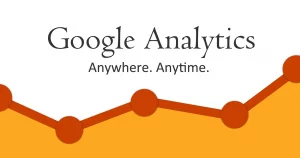
How to create content grouping in Google Analytics?
Here’s a step-by-step guide for creating content groups in e-commerce within Google Analytics:
Determine content categories and the number of categories to use in your content grouping within Google Analytics’ reporting view.
Next, decide on sub-category names and their count, which you will use as content groups under each content grouping in Google Analytics.
Identify all web pages to categorize under content groups. Each page will be assigned to a content group.
With this information, choose the best method to group web pages in your e-commerce store. You have three approaches: rule definitions, extraction, or tracking code. Select the approach that works best for your needs.
Go to the admin section of Google Analytics view, and click on Content Grouping.
Click on the New Content Grouping button.
Assign a name to your content grouping and add grouping methods to categorize your web pages. You can add the same page to multiple content groups if needed.
Once completed, click Save. Allow Google Analytics time to collect content grouping data and display it in the report.
Data may take up to 20 minutes to appear. Content groups will only show data from the date of creation in Google Analytics v3. Optimization results based on marketing strategy and content group data will be visible and comparable as new content is published.
How to report on Content Grouping in Google Analytics?
After configuring content grouping and their respective content groups, you can access related information in multiple Google Analytics reports. These reports appear as primary or secondary dimensions.
For example, if you create a men’s content grouping for your e-commerce store, you can find corresponding content groups in Google Analytics. Here, the content grouping will appear as a primary dimension, while content groups will appear as dimension values under the “All Pages” report. You can also use content groups as a primary dimension in custom reports or as a secondary dimension in other Google Analytics reports, like the Channels report.
You can also include content grouping in dashboards within Google Analytics. For example, to create a content performance dashboard, go to Customization in the Google Analytics menu, click on create, and add the widgets you prefer for a customized reporting dashboard.
Once your dashboard is created, you can add filters to narrow down data by specific parameters. Simply add filters to define what data should be included or excluded.
Final words.
Tracking the analytics of your e-commerce store is something that you must do. Then you can figure out the areas where you are doing good and the areas that you need to improve. With the help of content groups in e-commerce under Google Analytics, you will be able to get the job done without going through any struggles.

